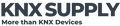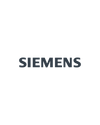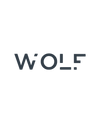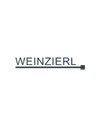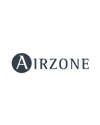- Your one stop shop for KNX devices in the USA 🇺🇸
- (+1) 786 956 6821
- support@knxsupply.com
- Store Location
- Sign in or Register
- Home
-
Categories
- System Devices
- Switching/Shutter Actuators
- Dimming Actuators
- HVAC
- Binary Inputs
- Keypads
- Gateways
- Enclosures and Boxes
- Occupancy Sensors
- Visualization Systems and Touch Panels
- Weather Sensors
- Drivers and ECGs
- Special Sensors
- HVAC
- Accessories
- Cable
- Expert Picks
- KNX Certified Training
- Newest Products
- Best Selling Products
Brands
- Articles
- Contact Us
- Home
- All Collections
- Visualization Systems and Touch Panels
Visualization Systems and Touch Panels
The Push-button Smart 86 has six mechanical buttons with finger recesses.
The push-button can be used to map up to 12 functions plus the “slap function”.
The buttons are labelled individually using symbols and texts on the large active colour display.
The status of the respective function can be detected both on the display and via the RGB display of the buttons.
The Push-button Smart 86 has six mechanical buttons with finger recesses.
The push-button can be used to map up to 12 functions plus the “slap function”.
The buttons are labelled individually using symbols and texts on the large active colour display.
The status of the respective function can be detected both on the display and via the RGB display of the buttons.
The Push-button Smart 86 has six mechanical buttons with finger recesses.
The push-button can be used to map up to 12 functions plus the “slap function”.
The buttons are labelled individually using symbols and texts on the large active colour display.
The status of the respective function can be detected both on the display and via the RGB display of the buttons.
The display dynamically adjusts to the surrounding brightness and can be automatically switched off at night.
The Push-button Smart 86 has six mechanical buttons with finger recesses.
The push-button can be used to map up to 12 functions plus the “slap function”.
The buttons are labelled individually using symbols and texts on the large active colour display.
The status of the respective function can be detected both on the display and via the RGB display of the buttons.
The MDT Push-button Smart 55 has a central colour display and mechanical push-buttons.
The buttons can be used individually or grouped (horizontally or vertically).
In addition to the status indication in the display, each button has its own RGB status LED.
The RGBW status LEDs can be controlled using internal or external objects.
The MDT Push-button Smart 55 has a central colour display and mechanical push-buttons.
The buttons can be used individually or grouped (horizontally or vertically).
In addition to the status indication in the display, each button has its own RGB status LED.
The RGBW status LEDs can be controlled using internal or external objects.
The MDT Push-button Smart 55 has a central colour display and mechanical push-buttons.
The buttons can be used individually or grouped (horizontally or vertically).
In addition to the status indication in the display, each button has its own RGB status LED.
The RGBW status LEDs can be controlled using internal or external objects.
The MDT Push-button Smart 55 has a central colour display and mechanical push-buttons.
The buttons can be used individually or grouped (horizontally or vertically).
In addition to the status indication in the display, each button has its own RGB status LED.
The RGBW status LEDs can be controlled using internal or external objects.
The MDT LED Indicator 55 with its 12 LEDs is ideal for visualising status messages of all kinds.
Three states can be displayed (red, green, blue) for visualising the window status: closed / tilted / open, for example.
Integrated logics enable, among other things, the combination of several window contacts.
The MDT LED Indicator 55 with its 12 LEDs is ideal for visualising status messages of all kinds.
Three states can be displayed (red, green, blue) for visualising the window status: closed / tilted / open, for example.
Integrated logics enable, among other things, the combination of several window contacts.
"As individual as you are" is the motto of the new MDT multifunctional push-button, which impresses with its high-quality design.
Horizontally and vertically mountable, the 6-inch display can be individually divided via the ETS and customised with colours, logo or background image.
An all-round orientation light rounds off the modern design of the Glass Touch Smart.
Equipped with up to 64 functions, up to 12 status displays can be visualised on individual levels.
"As individual as you are" is the motto of the new MDT multifunctional push-button, which impresses with its high-quality design.
Horizontally and vertically mountable, the 6-inch display can be individually divided via the ETS and customised with colours, logo or background image.
An all-round orientation light rounds off the modern design of the Glass Touch Smart.
Equipped with up to 64 functions, up to 12 status displays can be visualised on individual levels.
"As individual as you are" is the motto of the new MDT multifunctional push-button, which impresses with its high-quality design.
Horizontally and vertically mountable, the 6-inch display can be individually divided via the ETS and customised with colours, logo or background image.
An all-round orientation light rounds off the modern design of the Glass Touch Smart.
Equipped with up to 64 functions, up to 12 status displays can be visualised on individual levels.
"As individual as you are" is the motto of the new MDT multifunctional push-button, which impresses with its high-quality design.
Horizontally and vertically mountable, the 6-inch display can be individually divided via the ETS and customised with colours, logo or background image.
An all-round orientation light rounds off the modern design of the Glass Touch Smart.
Equipped with up to 64 functions, up to 12 status displays can be visualised on individual levels.
The MDT Glass Push-button II Smart releases KNX telegrams after touching the sensor areas on top, 1 or 2 Button operation can be adjusted.
The device provides extensive functions like switching of lighting, operation of blinds and shutters, contact type and block communication objects for each channel.
The Glass Push-button has 4 integrated logical modules.
The MDT Glass Push-button II Smart releases KNX telegrams after touching the sensor areas on top, 1 or 2 Button operation can be adjusted.
The device provides extensive functions like switching of lighting, operation of blinds and shutters, contact type and block communication objects for each channel.
The Glass Push-button has 4 integrated logical modules.
The MDT Glass Push-button II Smart releases KNX telegrams after touching the sensor areas on top, 1 or 2 Button operation can be adjusted.
The device provides extensive functions like switching of lighting, operation of blinds and shutters, contact type and block communication objects for each channel.
The Glass Push-button has 4 integrated logical modules.
The MDT Glass Push-button II Smart releases KNX telegrams after touching the sensor areas on top, 1 or 2 Button operation can be adjusted.
The device provides extensive functions like switching of lighting, operation of blinds and shutters, contact type and block communication objects for each channel.
The Glass Push-button has 4 integrated logical modules.
The MDT Glass LED Indicator allows to display universal logical and building functions.
Three states can be displayed (red, green, blue).
For example, it is ideal for displaying window and door states (green = closed, red = open).
The MDT Glass LED Indicator allows to display universal logical and building functions.
Three states can be displayed (red, green, blue).
For example, it is ideal for displaying window and door states (green = closed, red = open).