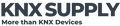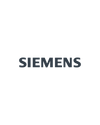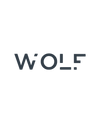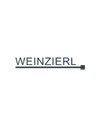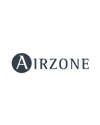- Your one stop shop for KNX devices in the USA 🇺🇸
- (+1) 786 956 6821
- support@knxsupply.com
- Store Location
- Sign in or Register
- Home
-
Categories
- System Devices
- Switching/Shutter Actuators
- Dimming Actuators
- HVAC
- Binary Inputs
- Keypads
- Gateways
- Enclosures and Boxes
- Occupancy Sensors
- Visualization Systems and Touch Panels
- Weather Sensors
- Drivers and ECGs
- Special Sensors
- HVAC
- Accessories
- Cable
- Expert Picks
- KNX Certified Training
- Newest Products
- Best Selling Products
Brands
- Articles
- Contact Us
- Home
- All Collections
- SIEMENS
SIEMENS
- The device may be used for permanent interior installations in dry locations within distribution boards or small casings with DIN rail EN 60715-TH35.
- To ensure an uninterrupted power supply a separate circuit with safety separation should be used for the power supply unit power supply line.
The Siemens Industry Gamma Lighting Control Enclosures support Gamma Lighting system components and other panel-mounted devices that snap into DIN rails.
Specially designed to accommodate the different DIN rail-based KNX modules, regardless of the manufacturer.
The following table provides ordering information:
Description | Product Number |
| Gamma Lighting Control 20" (51 cm) Enclosure | LCC-2020-MV |
| Gamma Lighting Control 28" (71 cm) Enclosure | LCC-2028-MV |
| Gamma Lighting Control 44" (112 cm) Enclosure | LCC-2044-MV |
Enclosure Type: UL and cUL Certified NEMA Type 1 Industrial Control Enclosure
- The KNX/DALI Gateway communicates with up to 64
- DALI actuators per channel. These can be connected and dimmed in up to 16 groups per channel.
- The gateway also supports selected sensors with DALI interface.
- It also records and transfers DALI status and error messages.
- An individual name, a group, parameter and scenes are assigned to individual DALI ECG´s during commissioning with the ETS (Engineering Tool Software).
- DALI sensors and their functionality are also assigned in the ETS.
- All DALI subscribers and functions are independent and can be linked via group addresses.
- The device can only be operated in DALI segments with connected ECGs and sensors and not with further DALI controllers within the segment (no multi-master mode).
- The power needed for ECGs and sensors is supplied directly through the gateway. An additional DALI power supply is not required, neither is it permitted.
Input voltage
- Operation voltage: AC 110 - 277 V, 50...60Hz
- Rated power consumption approx. 3 W
Output voltage
- Rated voltage: DC 24 V (class 2)
- Safety extra low voltage (SELV)
- Permissible range: DC 21 ... 30 V
Output current
- Rated current 160 mA
- Short-circuit current: limited to 0.39 A
The Connect Box radically lowers the effort, investment, and complexity of integrating devices and equipment to a common system and retrofitting additional functionality to optimize the building:
- Plug and play installation and configuration experience optimized for installers such as electricians
- Library of over 500 field and equipment devices ready to connect
- Smart protocol gateway supports 11 communication protocols; both standard and proprietary, wired and wireless protocols including a local IoT private network based on LoRa
- Typically retrieves equipment data at 10-minutes intervals – adjustable by user per protocol and data point
- Powerful integration of third-party applications via public APIs, MQTT or Webhooks
- User web interface to remotely configure and provide optional, but important BMS functionality for selected licenses at https://connectbox.siemens.com
A software license is required to activate Connect Box.
The USB-KNX interface OCI702 serves to provide a USB-KNX connection to access tools from a Microsoft Windows PC to a KNX network or individual device. It consists of the OCI702 service interface as well as several connection cables and accessories including cable ties and a service bag.
- Manages up to 1,250 KNX statuses and values, with easy access via standard web browsers on PCs, tablets, and smartphones.
- Flexible Visualization: Offers graphical and mobile-friendly editors for customizable control and display elements, adaptable to various styles and devices.
- Advanced Automation: Includes timer, scene, and alarm modules, supporting up to 5,000 events and 250 alarms, ensuring robust automation and monitoring.
- IP Integration: Controls up to 20 IP devices and integrates seamlessly with SONOS speakers and Philips HUE lighting systems.
- Efficient Connectivity: Features a 10/100 Mbps Ethernet interface for reliable IP network connections, powered by an external 24V AC/DC source.
- KNX Network Control: Monitors and controls up to 1,250 KNX statuses and values.
- User-Friendly Access: Operates through standard web browsers on PCs, tablets, and smartphones.
- Graphical Customization: Includes web and smart editors for creating customizable visualizations.
- KNX/BACnet Gateway: Bridges communication between KNX and BACnet networks.
- 250 Communication Objects: Converts KNX group addresses into BACnet objects automatically.
- COV Subscriptions: Supports up to 455 real-time value subscriptions for efficient monitoring.
- Integrated Web Server: Offers a user-friendly interface for configuration and monitoring.
- Remote Parameterization: Includes a KNXnet/IP interface for remote access via ETS.
- Security Options: Features password protection and VPN support for secure network access.
- Flexible Power Supply: Operates with external SELV AC/DC 24V.
- DIN Rail Compatible: Easy to install on DIN rails for a compact setup.
- Secure KNX/IP Gateway: Enables communication between KNX systems and IP networks with KNX IP Secure encryption.
- Power Over Ethernet (PoE): Can be powered via PoE or an external 24V AC/DC supply.
- Remote Access: Provides secure remote access to KNX systems through VPN connections.
- Multiple Connections: Supports up to five simultaneous KNXnet/IP tunneling connections.
- LED Indicators: Features LEDs for KNX, IP communication, and power status.
- Easy Configuration: Configured through ETS software, supporting secure commissioning.
- Compact Design: Designed for DIN rail mounting, ideal for distribution boards.
- Flexible Power Options: Operates via PoE or separate power supply, ensuring flexibility in installation.
IP Interface Secure has the following attributes:
- Easy to connect to higher-level systems by using the internet protocol (IP)
- Direct access to the KNX installation from every point in the IP network (KNXnet/IP tunneling)
- Up to five KNXnet/IP tunneling connections are possible at the same time
- LED displays for operational readiness, KNX communication and IP communication
- Easy and secure configuration using ETS
- Easy to connect to visualization systems and facility management systems
- Slot for SD card (not in use)
The IP router has the following attributes:
- Easy to connect to higher-level systems by using the internet protocol (IP)
- Secure access and data transfer via KNXnet/IP Secure
- Direct access to the KNX installation from every point in the IP network (KNXnet/IP tunneling)
- Fast communication between KNX lines, areas and systems (KNXnet/IP routing)
- Communication across buildings and properties (networking properties)
- Filtering and forwarding of telegrams according to: Physical address, Group address
- LED displays for Operational readiness, KNX communication, IP communication
- Easy and secure configuration using ETS
- Easy to connect to visualization systems and facility management systems
- Slot for SD card (not in use)
- The power supply of the electronics occurs via the connection to the primary line. This makes possible to detect and report a bus voltage failure at the secondary line.
- Used as a line coupler, it joins up the lines with the main line to create a function zone; as a backbone coupler, it joins up the function zones with the overriding backbone line.
- Both types of couplers link primary lines and secondary lines as governed by their filtering tables to only pass on group telegrams if their destination address is recorded in the filtering table.
- Used as a repeater the device enables the connection of more than 64 bus devices to one bus line.
- Up to three repeaters can be connected to one bus line (as shown in figure 1) thus enabling the connection of a total of 252 bus devices (additionally to the three repeaters) to one bus line.
- The DALI push-button input 4-fold flush-mounted 141/71 is a binary input device for insertion into a flush-mounted box.
- The device is powered via the connected DALI cable
- The device offers 4 input channels for potential-free contacts
- Installation switches or installation push-buttons can be connected. The required voltage is supplied by the DALI push-button input 4-fold (no additional voltage source required).
- Triggered by the connected push-buttons or switches, the DALI push-button input 4-fold sends telegrams via the DALI line to a central DALI controller.
- The sunblind actuator N 523/04 only works together with the application program 25 A4 Venetian blind actuator 981201.
- The Engineering Tool Software (ETS) up from ETS2 V1.3 is required for the parameterisation and for loading the application program.
- This is structured so that there is sufficient basic functionality available in the supplied state for simple applications in combination with 11 basic communication ob-jects: the always available object "Status Direct mode", an alarm object that influences all channels, an object "Blockade" that also influences all channels and the two 1-bit command objects per channel enabling a blind to be moved into the upper or lower final position, to stop the drive and to open or close the slats stepwise.
- When commissioning the sunblind actuator the following objects can be added per channel, if needed, via the parameter tab "Functions, Objects":
- Device Type: The switching actuator sub-module N 513/21 is a DIN-rail mounted device in N-system dimensions.
- Relay Outputs: It can switch three groups of electrical consumers independently via its three relay contact outputs.
- Load Monitoring: Each relay output features load current measurement and monitoring (load-check).
- Standalone Operation: The sub-module cannot operate independently and must be connected to a main module.
- Connection Method: It connects via a 6-pole bridging connector to a main module (N 513/11, N 512/11, or N 562/11) or to another sub-module already connected to a main module.
- Power Supply: The sub-module’s electronics are powered by bus voltage through the 6-pole bridging connector.
- Modular Extension: Up to 4 sub-modules can be connected in series to a main module, extending it from 3-fold to 15-fold switching capability.
- Direct Mode Pushbutton: The button with an integrated yellow LED toggles between bus mode and direct mode.
- Brief Press Functionality: Pressing the button briefly activates the green LED for 30 seconds, indicating the last selected module (A to E) and the switching state of the outputs (red LEDs on buttons 1 to 3).
- Switching State Indication: The red LEDs in buttons 1 to 3 show the relay contact status: LED ON = contact closed, LED OFF = contact open.
- Activating Direct Mode: Holding the button for at least 3 seconds turns on the yellow LED, indicating that direct mode is now active.
- Output Control in Direct Mode: In direct mode, each output of the currently selected module can be switched on or off via a pushbutton on the top of the main module, using a toggle function.
- Pushbutton Behavior: Pressing the pushbutton once turns the output on if it's off, and pressing it again turns it off. The red LED on the pushbutton shows the current state.
- Unused Buttons: Pushbuttons 4 to 6 and their LEDs are not utilized in the N 513/11 model.
- Module Selection: To change the output state of a different module, the desired module must be selected by pressing the direct mode pushbutton multiple times.
- The device can be configured with Desigo Room Automation commissioning tool (ABT) or with KNX Engineering Tool Software (ETS).
- Protruding wires stranded AWG 12
- A phase connection for an output that is equipped with a relay contact per output as a switching element
- Contact rated operational voltage AC120 V, AC 230 V, AC 277 V, AC 347 V
- Contact rated operational voltage AC / DC 24 V
- Contact rated current according to DIN EN 60669-1: 16 A / 20 A (resistive load)
- Fluorescent lamp load according to DIN EN 60669-1: 16 AX / 20 AX (200 µF) at AC 230 V
- Bus-powered electronics
- Integrated bus coupling unit
- Bus connection via bus terminal
- Red LED for display of the activation of the addressing mode as well as the operational readiness
- Protruding wires stranded AWG 12
- A phase connection for an output that is equipped with a relay contact per output as a switching element
- Contact rated operational voltage AC 120 V, AC 230 V, AC 277 V, AC 347 V
- Contact rated operational voltage AC/DC 24 V
- Contact rated current according to DIN EN 60669-1: 16 A / 20 A (resistive load)
- Fluorescent lamp load according to DIN EN 60669-1: 16 AX / 20 AX (200 µF) at AC 230 V
- Bus-powered electronics
- Integrated bus coupling unit
- Bus connection via bus terminal
- Output for switching and dimming resistive, inductive or capacitive loads
- Automatic adjustment to leading edge or trailing edge control, depending on the type of load
- Rated frequency 50...60 Hz
- Electronic protection of the output against overload, short circuit and temperature rise
- Bus-powered electronics
- Integrated bus coupling unit, Bus connection via bus terminal block
- Type of protection: IP 20
- Rated operational voltage AC 120 V
- Their travel times must be manually measured as precisely as possible and configured in the application program.
- Parallel operation of several drives on one channel requires using a special separation relay. If such a separation relay is connected to the output to drive several drives in parallel, then the travel time must be configured manually.
- If the device is configured for automatic detection of the travel time, then parallel operation of several drives with electromechanical limit switches or mixed operation with drives with integrated electronics for disconnection at the limit positions is not permitted.