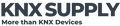- Your one stop shop for KNX devices in the USA 🇺🇸
- (+1) 786 956 6821
- support@knxsupply.com
- Store Location
- Sign in or Register
- Home
-
Categories
- System Devices
- Switching/Shutter Actuators
- Dimming Actuators
- HVAC
- Binary Inputs
- Keypads
- Gateways
- Enclosures and Boxes
- Occupancy Sensors
- Visualization Systems and Touch Panels
- Weather Sensors
- Drivers and ECGs
- Special Sensors
- HVAC
- Accessories
- Cable
- Expert Picks
- KNX Certified Training
- Newest Products
- Best Selling Products
- Articles
- Contact Us
- Home
- All Collections
- Best Selling Products
Best Selling Products
The MDT Push-button Plus TS 55 is a clearly arranged KNX push-button with horizontally arranged 2 button operation, temperature sensor and status LEDs.
It features almost all the functions of the binary input and is designed for flush-mounted installation.
By simply pressing a button, the push-button can call up parameterised functions such as scenes or the dimming function.
The MDT Push-button Plus TS 55 is a clearly arranged KNX push-button with horizontally arranged 2 button operation, temperature sensor and status LEDs.
It features almost all the functions of the binary input and is designed for flush-mounted installation.
By simply pressing a button, the push-button can call up parameterised functions such as scenes or the dimming function.
The MDT Push-button Plus TS 55 is a clearly arranged KNX push-button with horizontally arranged 2 button operation, temperature sensor and status LEDs.
It features almost all the functions of the binary input and is designed for flush-mounted installation.
By simply pressing a button, the push-button can call up parameterised functions such as scenes or the dimming function.
The MDT Push-button 55 is a clearly arranged KNX push-button with horizontally arranged 2 button operation.
It features almost all the functions of the binary input and is designed for flush-mounted installation.
By simply pressing a button, the push-button can call up parameterised functions such as scenes or the dimming function.
A separate labelling field is available for labelling the key functions.
The MDT Push-button 55 is a clearly arranged KNX push-button with horizontally arranged 2 button operation.
It features almost all the functions of the binary input and is designed for flush-mounted installation.
By simply pressing a button, the push-button can call up parameterised functions such as scenes or the dimming function.
A separate labelling field is available for labelling the key functions.
The MDT Push-button 55 is a clearly arranged KNX push-button with horizontally arranged 2 button operation.
It features almost all the functions of the binary input and is designed for flush-mounted installation.
By simply pressing a button, the push-button can call up parameterised functions such as scenes or the dimming function.
A separate labelling field is available for labelling the key functions.
The MDT Push-button 55 is a clearly arranged KNX push-button with horizontally arranged 2 button operation.
It features almost all the functions of the binary input and is designed for flush-mounted installation.
By simply pressing a button, the push-button can call up parameterised functions such as scenes or the dimming function.
A separate labelling field is available for labelling the key functions.
The MDT Push-button 55 is a clearly arranged KNX push-button with horizontally arranged 2 button operation.
It features almost all the functions of the binary input and is designed for flush-mounted installation.
By simply pressing a button, the push-button can call up parameterised functions such as scenes or the dimming function.
A separate labelling field is available for labelling the key functions
The MDT Push-button 55 is a clearly arranged KNX push-button with horizontally arranged 2 button operation.
It features almost all the functions of the binary input and is designed for flush-mounted installation.
By simply pressing a button, the push-button can call up parameterised functions such as scenes or the dimming function.
A separate labelling field is available for labelling the key functions.
The MDT Push-button 55 is a clearly arranged KNX push-button with horizontally arranged 2 button operation.
It features almost all the functions of the binary input and is designed for flush-mounted installation.
By simply pressing a button, the push-button can call up parameterised functions such as scenes or the dimming function.
A separate labelling field is available for labelling the key functions.
The MDT Push-button 55 is a clearly arranged KNX push-button with horizontally arranged 2 button operation.
It features almost all the functions of the binary input and is designed for flush-mounted installation.
By simply pressing a button, the push-button can call up parameterised functions such as scenes or the dimming function.
A separate labelling field is available for labelling the key functions.
The MDT Push-button Lite 55 Basic is a neutral and discreet KNX push-button with vertically arranged 2 button operation.
The buttons can be set as 2 button operation (two-surface) or 1 button operation.
Aside from switching, dimming, shutter, scenes or sending values, there are numerous functions to choose from.
The Push-button Lite 55 Basic has 4 integrated logic modules.
The MDT Push-button Lite 55 Basic is a neutral and discreet KNX push-button with vertically arranged 2 button operation.
The buttons can be set as 2 button operation (two-surface) or 1 button operation.
Aside from switching, dimming, shutter, scenes or sending values, there are numerous functions to choose from.
The Push-button Lite 55 Basic has 4 integrated logic modules.
The MDT Push-button 55 is a clearly arranged KNX push-button with horizontally arranged 2 button operation.
It features almost all the functions and is designed for flush-mounted installation.
By simply pressing a button, the push-button can call up parameterised functions such as scenes or the dimming function.
A separate labelling field is available for labelling the key functions.
The MDT Push-button 55 is a clearly arranged KNX push-button with horizontally arranged 2 button operation.
It features almost all the functions and is designed for flush-mounted installation.
By simply pressing a button, the push-button can call up parameterised functions such as scenes or the dimming function.
A separate labelling field is available for labelling the key functions.
The MDT Push-button 55 is a clearly arranged KNX push-button with horizontally arranged 2 button operation.
It features almost all the functions and is designed for flush-mounted installation.
By simply pressing a button, the push-button can call up parameterised functions such as scenes or the dimming function.
A separate labelling field is available for labelling the key functions.
The MDT Push-button 55 is a clearly arranged KNX push-button with horizontally arranged 2 button operation.
It features almost all the functions and is designed for flush-mounted installation.
By simply pressing a button, the push-button can call up parameterised functions such as scenes or the dimming function.
A separate labelling field is available for labelling the key functions.
The MDT Push-button 55 is a clearly arranged KNX push-button with horizontally arranged 2 button operation.
It features almost all the functions and is designed for flush-mounted installation.
By simply pressing a button, the push-button can call up parameterised functions such as scenes or the dimming function.
A separate labelling field is available for labelling the key functions.
The MDT Push-button 55 is a clearly arranged KNX push-button with horizontally arranged 2 button operation.
It features almost all the functions and is designed for flush-mounted installation.
By simply pressing a button, the push-button can call up parameterised functions such as scenes or the dimming function.
A separate labelling field is available for labelling the key functions.
The MDT Push-button 55 is a clearly arranged KNX push-button with horizontally arranged 2 button operation.
It features almost all the functions and is designed for flush-mounted installation.
By simply pressing a button, the push-button can call up parameterised functions such as scenes or the dimming function.
A separate labelling field is available for labelling the key functions.